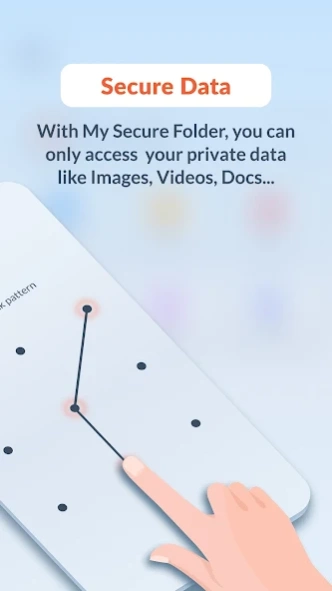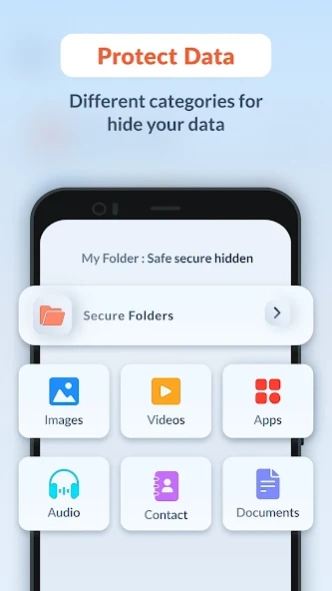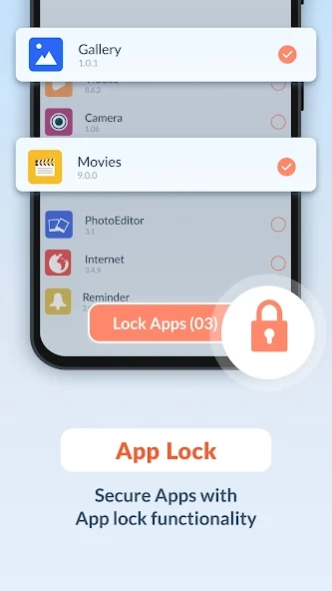My Folder : Safe Secure Hidden 1.0.3
Free Version
Publisher Description
My Folder : Safe Secure Hidden - Secure or hide your files & folders, photos & videos safely.
With My Folder : Safe Secure Folder app, you can secure your different types of device data in only app with various category like Images, Videos, Audios, Contacts, Documents.
This app allows you to secure data with four different types of security locks and you can modify it too. Get many app icons with name and you change it as per your choice to secure this app.
Also it include App Lock feature to lock your installed apps of your device. also this feature provides 2 type of locks to secure device installed apps.
**App Features**
-- Secure & Hide Your device data with various folders.
-- Secure Folders, Images, Videos, Apps, Audios, Contacts, Documents type of various categories.
-- Rename file.
-- Share files to various app.
-- Unhide data to original path or new folder.
-- Permanently delete or move to trash option.
-- Recycle bin folder to restore deleted data or permanently delete.
-- Unhide all in one click.
-- Shake device to lock app.
-- Change app icon.
-- Lock device installed apps with Pattern or Pin lock.
-- Reset lock.
-- Set one master password for all type of lock.
-- Automatic apply lock when user click power button.
**Permission **
QUERY_ALL_PACKAGES :
In this App there is Applock functionality as per user selection we require the QUERY_ALL_PACKAGES permission to get the application list from device and as per user selection lock app.
Storage :
-- To access images, videos, audios, documents from device and perform operations
Device Administrator Permission :
-- To enable Uninstall Protection to prevent intruders from uninstalling this app
Draw over other apps :
-- To show lock screen while opening of locked apps
Read app usage data:
-- To Track running app to apply security lock
About My Folder : Safe Secure Hidden
My Folder : Safe Secure Hidden is a free app for Android published in the System Maintenance list of apps, part of System Utilities.
The company that develops My Folder : Safe Secure Hidden is SM Infotech. The latest version released by its developer is 1.0.3.
To install My Folder : Safe Secure Hidden on your Android device, just click the green Continue To App button above to start the installation process. The app is listed on our website since 2023-12-20 and was downloaded 1 times. We have already checked if the download link is safe, however for your own protection we recommend that you scan the downloaded app with your antivirus. Your antivirus may detect the My Folder : Safe Secure Hidden as malware as malware if the download link to com.sm.mysecurefolder is broken.
How to install My Folder : Safe Secure Hidden on your Android device:
- Click on the Continue To App button on our website. This will redirect you to Google Play.
- Once the My Folder : Safe Secure Hidden is shown in the Google Play listing of your Android device, you can start its download and installation. Tap on the Install button located below the search bar and to the right of the app icon.
- A pop-up window with the permissions required by My Folder : Safe Secure Hidden will be shown. Click on Accept to continue the process.
- My Folder : Safe Secure Hidden will be downloaded onto your device, displaying a progress. Once the download completes, the installation will start and you'll get a notification after the installation is finished.